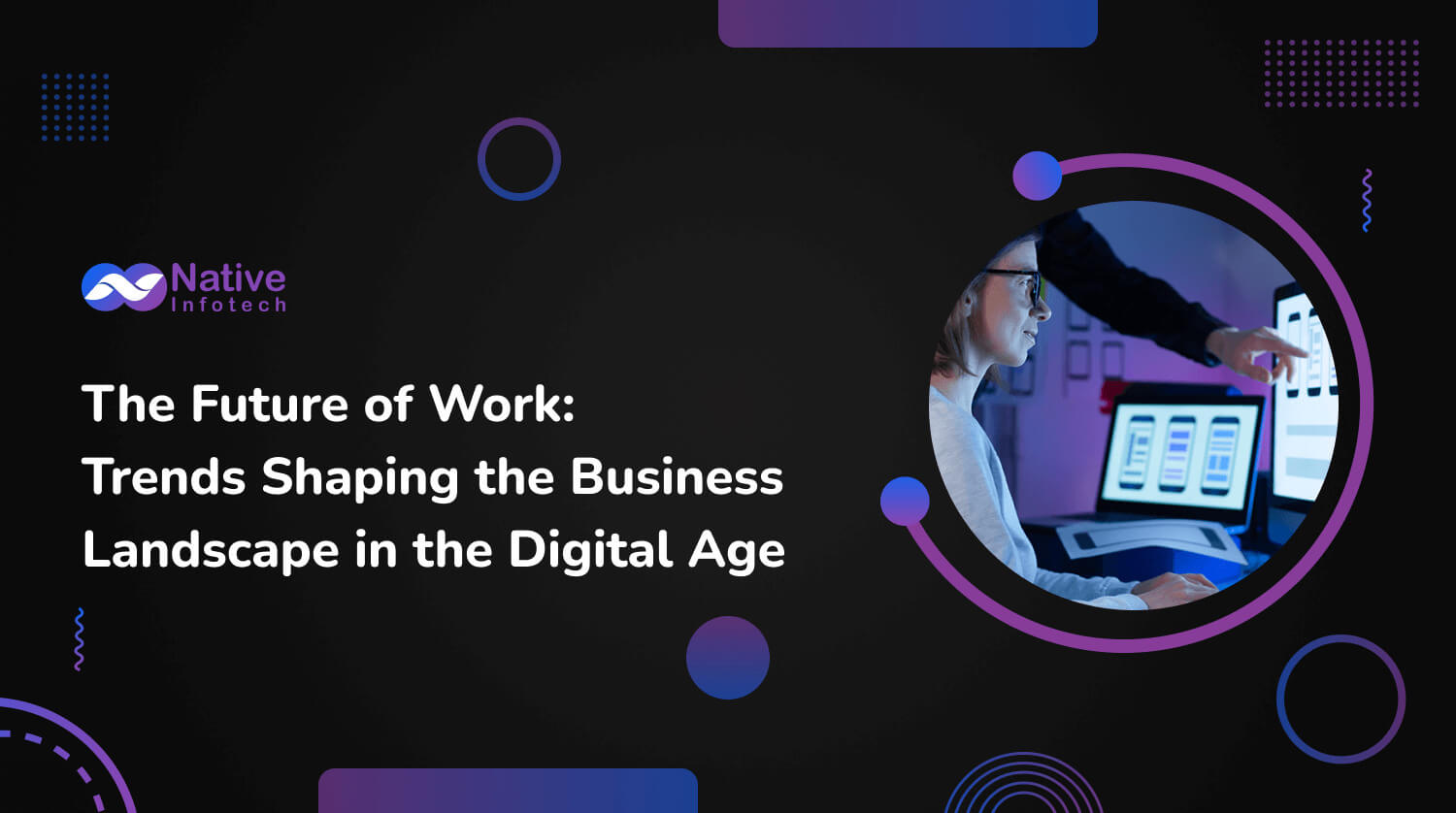In the world of designing websites and apps, sometimes the best ideas come from surprising places. One interesting source of ideas is children. Children are natural, curious, and direct when they deal with the world. This article talks about how designers can learn important tips on making things simple by watching how children behave. By looking at how children choose what they like, how they solve problems, and how they use things, designers can make websites and apps that are easier to use and understand.
The Basics of Simplicity in Design
Before we talk about how to make designs simple, it’s important to know why simplicity is key in designing websites and apps. Simplicity in design isn’t just about having a clean look or fewer buttons; it’s about making everything easy for the user so they don’t have to think too much. This makes people more likely to start using the product quickly, feel less frustrated, and be happier with it.
Understanding How Children Interact with Technology:
Children interact with technology in a way that is fundamentally different from adults. They prefer interfaces that are visually appealing and easy to navigate. Observing children as they interact with apps can provide critical insights into the core elements of simplicity.
1. Visual Learning and Recognition
Children mainly use pictures instead of words to understand things. Designers can use this knowledge by using familiar symbols and the same colors to help users quickly figure out how things work.
2. Intuitive Gestures
Intuitive gestures are simple actions like swiping, tapping, or pinching on a device that are easy to understand and do. These actions help people use apps or devices more easily because they are natural and quick to learn. For example, swiping left or right usually means moving through photos or pages, and pinching lets you zoom in or out. Using these easy gestures makes using technology simpler for everyone, including kids or people who are not very familiar with electronic devices.
The Importance of Feedback in UI Design
Feedback is a crucial component of any user interface, but its importance is magnified when observed through the lens of a child’s interaction. Immediate and clear feedback helps users understand the result of their actions.
3. Instant Feedback
Instant feedback in user interfaces significantly enhances user engagement and ensures clarity. Subtle animations, such as color changes or pulses on buttons when clicked, visually confirm user actions. Auditory cues, like beeps or chimes, signal successful actions and are particularly useful in environments where users might be multitasking. Visual changes, such as updating the text on a button from “Submit” to “Submitted” or progressing a loading bar, provide clear, visual responses that actions are being processed. Microinteractions, including animations like toggles switching states, add a lively and responsive feel to interactions. Additionally, hover states that change the appearance of elements when a cursor hovers over them indicate interactivity and aid in navigation. These forms of feedback collectively make digital interactions more intuitive, preventing user confusion and enhancing the overall experience.
4.Error Handling
Error handling in design systems is crucial to prevent mistakes and manage them effectively, similar to toys designed to be easy to reset. Systems use form checks to prevent errors and provide clear, simple instructions to guide users. When errors occur, clear messages explain what went wrong and how to fix it. Visual cues like red highlights or icons make errors noticeable. Consistency in error handling helps users understand how to fix problems, while allowing them to correct mistakes without losing prior work. Friendly error messages and regular system checks, along with user feedback, ensure the system is user-friendly and stable.
Simplification of Options
Simplifying choices in design helps prevent users from feeling overwhelmed, a problem known as choice overload. When there are too many options, people can struggle to make decisions, leading to stress and dissatisfaction. This is especially true for children, who do better with fewer, simpler choices.
In digital design, like apps or websites, it’s beneficial to limit the number of options displayed. Highlighting a few key choices or using default settings that meet most users’ needs can make navigation easier. Organizing options into clear categories or providing filters can also help users handle larger numbers of choices without feeling burdened. Additionally, guiding users with recommended settings during initial setups and using feedback like reviews or ratings can make decision-making less daunting. Regular testing to understand user preferences can further refine how choices are presented, ensuring a smoother user experience that encourages engagement without causing confusion or stress.
5. Limited Choices
Limiting choices to a few well-considered options can streamline the user experience and guide users toward desired actions without overwhelming them.
6. Progressive Disclosure
Use progressive disclosure to keep information manageable. Show only what’s necessary at each step of the process, similar to how children’s books reveal a story gradually to keep the narrative simple and engaging.
Learning from Play: Engagement and Exploration
Learning from children’s play teaches us about creating engaging user experiences. Play isn’t just fun; it involves exploration and learning. We can apply this to designing apps or websites by making them intuitive and enjoyable to explore, similar to how toys are designed to be inviting. Features like surprises, rewards, and discovery opportunities can make digital experiences more compelling, encouraging users to engage more deeply and enjoyably, just as children do with their toys.
7. Gamification
Incorporating elements of gamification can enhance user engagement. Simple rewards, challenges, and feedback loops can make an application more compelling.
8. Exploratory Learning
Design interfaces that encourage exploration and learning through discovery, much like how children learn about their environment naturally through play.
User-Centric Design: Keeping It Personal and Relatable
Understanding the user’s perspective is crucial, and who better to learn from than children, who show us how personal interaction with technology can be?
9. Personalization
Offer personalization options to make users feel more connected to the application. This could be as simple as customizable avatars or themes.
10. Relatable Language and Content
Use language and content that resonate with your user base, ensuring that it is accessible and easy to understand.
Conclusion
Using simplicity in UI/UX design, inspired by how children interact with their surroundings, can make apps and websites more intuitive and successful. By using strategies like visual aids, simple gestures, fewer choices, and fun elements like games, designers can create digital spaces that appeal to everyone, not just kids. The main goal is to design clearly and purposefully, making sure every part of the design has a practical purpose and improves the overall experience. Good designs are more than just something to look at; they should be easy to use and feel natural to interact with.
Finding Our Way: How Tech is Changing How We Get Around
In today’s fast-moving world, technology has completely changed how we travel from one place to another. Whether it’s the old-fashioned ways of getting around or the new, fancy methods, the journey is always changing. Let’s take a look at how technology is changing transportation and how it affects our everyday lives. The Rise of Ride-Sharing…
Tech Horizon: 10 Trending Technologies Shaping the Future for IT Pros
In today’s world, technology changes really fast, and for people who work in IT, it’s very important to keep up. The digital world keeps growing, and with it, new tools and tech are coming up that will change the future. In this guide, we’ll talk about the top 10 tech trends that are important now…
The Future of Work: Trends Shaping the Business Landscape in the Digital Age
Section Content Summary Introduction Brief overview of the digital transformation in business. The Rise of Remote Work Discussion on the shift to remote work and its implications. Technological Advancements Examination of key tech developments influencing business. Automation and AI Impact of automation and AI on job roles and industries. Cloud Computing How cloud technology is…