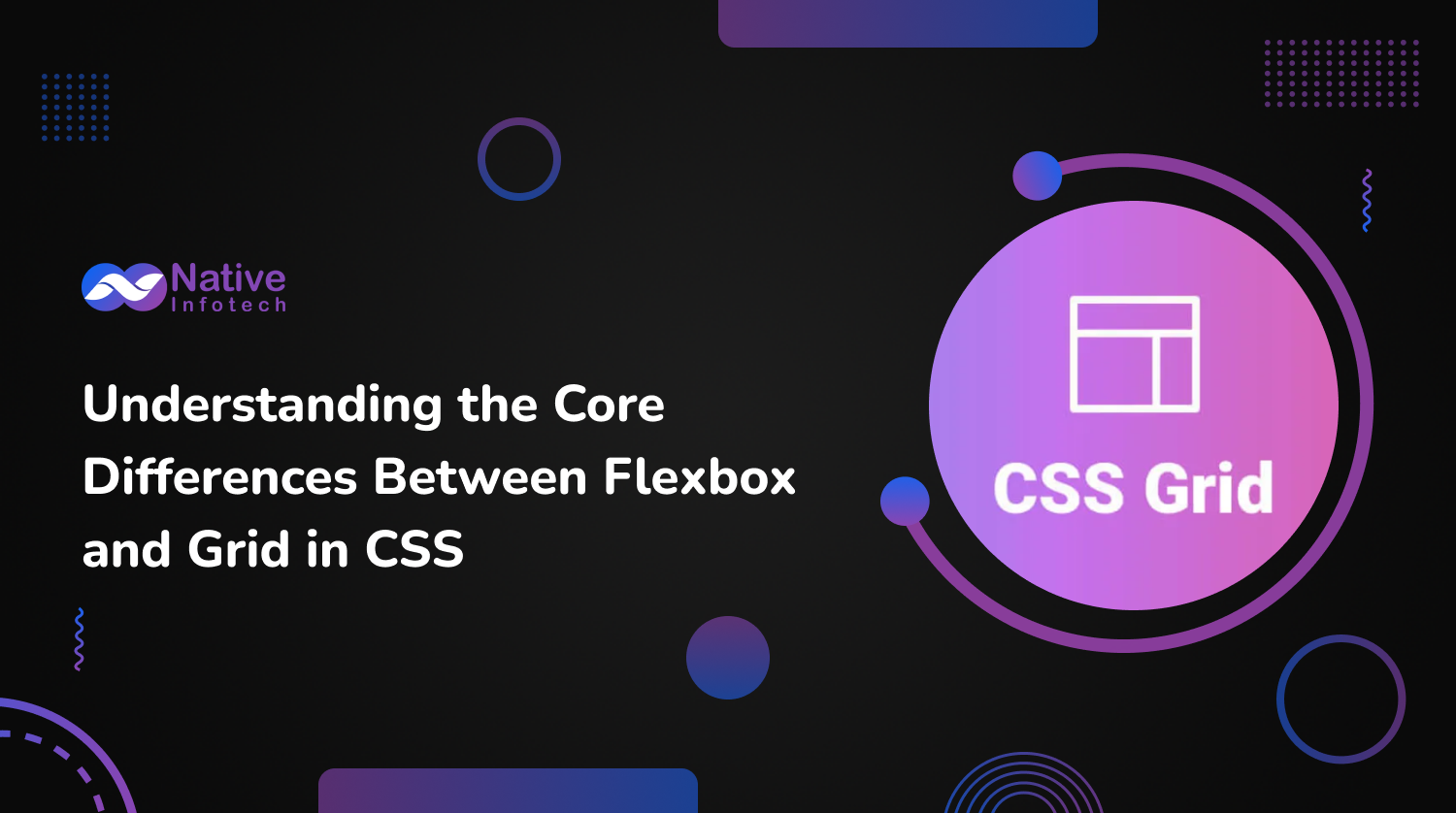
When building web layouts, CSS offers two powerful tools: Flexbox and Grid. Both are designed to handle different aspects of layout management with efficiency and ease, but they serve distinct purposes and have unique capabilities. Here’s a deep dive into the core differences between Flexbox and Grid to help you decide which to use when designing your web projects.
What is Flexbox?
Flexbox, or the Flexible Box Module, is a layout method that helps arrange items inside a container more effectively. It’s great for managing space and alignment, especially when the sizes of the items aren’t fixed or can change. Flexbox is particularly useful for simpler layouts where you need to organize items either in a row or a column.
Key Features of Flexbox:
- Direction-agnostic: Flexbox works in one dimension at a time, either as a row or a column.
- Space distribution: It can distribute space between items in a container to align content in a sophisticated way.
- Alignment capabilities: Easily align items vertically and horizontally.
- Content-first design: Flexbox adapts to the content’s size, making it ideal for components like navigation links, menus, and buttons.
What is a Grid?
CSS Grid Layout is a two-dimensional layout system, allowing you to manage both rows and columns simultaneously. Unlike Flexbox, which is designed for control along a single axis, Grid provides control across two axes, making it suitable for larger scale layouts.
Key Features of Grid:
- Two-dimensional layout control: Manage the layout of items in both rows and columns.
- Explicit and implicit grids: Define grid structure explicitly with set grid lines or let the browser automatically generate them with auto-placement features.
- Flexibility: Place items precisely where you want them within the grid, with control over alignment, spanning, and even layering.
Choosing Between Flexbox and Grid
When to Use Flexbox:
- Linear layouts: Use Flexbox for elements laid out in a single row or column.
- Control along one axis: Ideal when you need to manage spacing and alignment substantially in one dimension.
- Adaptive components: Perfect for components where the size might vary, such as a set of buttons with different widths.
When to Use Grid:
- Complex layouts: Use Grid for more complex arrangements involving multiple rows and columns.
- Fixed layouts: Grid is well-suited for layouts where the dimension of both rows and columns needs to be considered.
- Design-specific placement: If you need to place items in specific locations within a layout, Grid offers more precise control.
Practical Example
To illustrate the differences, consider a web page layout. For a header with a logo and navigation links, Flexbox is ideal as it’s primarily a single row of content. For a more complex page structure, like a magazine layout with sections positioned in rows and columns, Grid is the better choice due to its ability to manage multiple dimensions.
Conclusion
Flexbox and Grid each have their strengths and are best suited to different types of layout challenges. Flexbox offers simplicity and control in a linear space, making it perfect for smaller, content-driven components. Grid, on the other hand, provides robust control over two-dimensional spaces, ideal for more structured and complex designs. Understanding these core differences will enable you to pick the right tool for the right job, leading to cleaner, more efficient CSS and a better user experience.
Exploring the Future: 5 Big Changes Coming to Computers in 2024 and How to Get Ready
Are you ready to dive into the future of computing? The year 2024 promises to be an exciting time for technological advancements, with significant changes expected to revolutionize the way we interact with computers. From quantum computing to augmented reality, here are five big changes coming to computers in 2024 and how you can prepare…
WordPress Trends 2024: What’s New and What’s Next?
As we get closer to 2024, WordPress remains a top choice for creating websites, running a large part of the internet. It keeps changing and growing, making it important for developers, marketers, and business owners to keep up with the new trends. This article looks at the upcoming trends for WordPress in 2024, giving tips…


